Rebate Center FAQs
How do I know if the item I purchased is eligible for a rebate?
In the Lowe’s Rebate Center https://www.lowes.com/l/rebate-center.html under “Current Rebate Offers” on the far right, you can search for a rebate offer using the product model number from your receipt. You can also search by Product Type or Model. If the item is rebate eligible, the rebate details will be displayed for that item along with the terms or purchase requirements of the promotion.
Or, once you have entered the offer number (found on your receipt) for your rebate, you can click on the link to Terms & Condition to access rebate details and ensure you purchased a qualifying product.
How do I find the offer number for my rebate?
If the offer number is not printed on your receipt, you can also find it In the Lowe’s Rebate Center https://www.lowes.com/l/rebate-center.html under “Current Rebate Offers”. First, find the rebate offer by searching the product model number from your receipt. (You can also search by Product Type or Model.) Second, if the item is rebate eligible, you can click on the link for the offer form. Your offer number and instructions will be on this form.
I lost my receipt. How do I get my rebate?
You may view your receipt by logging into your MyLowe’s account (https://www.lowes.com/mylowes) or you may contact Lowe’s Customer Care at 1-800-445-6937.
Example MyLowe's:
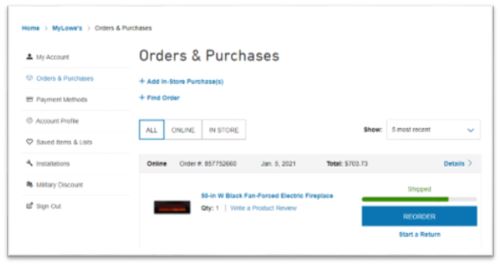
How long will it take to get my rebate via mail?
Please allow 6-8 weeks for your rebate to arrive via USPS first class mail. It may take a little longer during the holidays or during national weather events.
I moved and did not get my rebate in the mail. What do I do?
Please call 1-855-923-3022 and have your Confirmation Number, mobile phone or previous mailing address ready. One of our Customer Care Representatives will be happy to help you.
How long will it take to get my rebate via email?
Your emailed rebate should arrive within 6-8 weeks. If you cannot find the email, please check your Spam or Junk email folders, or do a mailbox search for “Lowe's”.
How do I get my rebate faster?
Submitting online at https://www.lowes.com/l/rebate-center.html will get you your rebate faster and then choose to receive your rebate by e-mail. Once submitted, you can also check your status online.
I purchased online. What do I need to submit for my rebate?
You can go to the Rebate Center at https://www.lowes.com/l/rebate-center.html and choose “Complete Form” under Submit Your Rebate. You will need to enter the offer number, sales date, then select the “Online” button to indicate where your purchase was made.
You will then be asked to enter your Order Number. To find your Order Number, check your email confirmation or logon to your MyLowe’s account to retrieve.
Depending on the offer, you might also be asked for the Store Number. If you shipped directly to your home, the Store Number will be 0907. If your online purchase was shipped to a store for pick-up, use the store number on your pick-up receipt.
If you are asked for an Invoice Number, this would be on the order confirmation or the pick-up receipt when you receive the item.
Once completed, you will receive a Confirmation Number to keep for your records. If you provided an email address, you will also get your Confirmation Number via email.
Example Receipt:
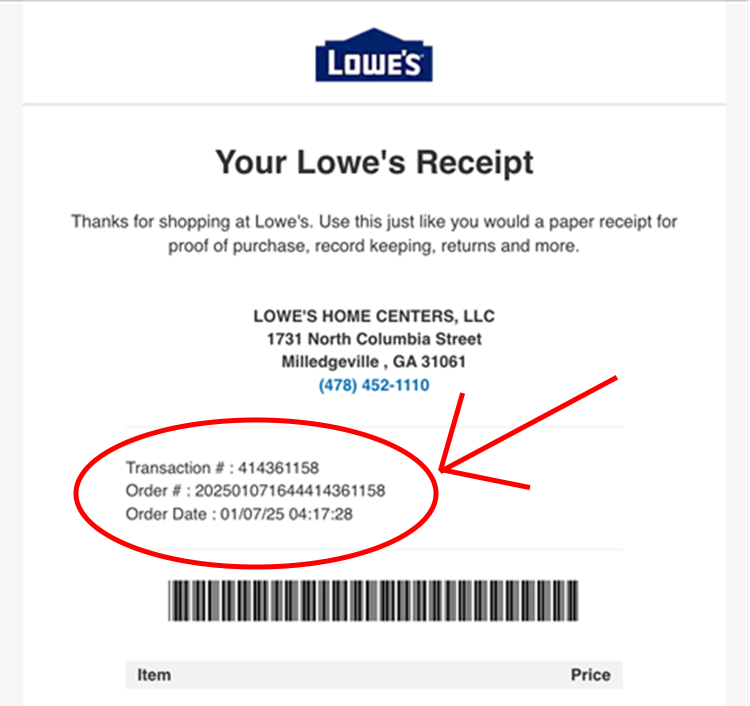
I purchased in-store and have a receipt printed at the register. What do I need to submit for my rebate?
You can go to the Rebate Center at https://www.lowes.com/l/rebate-center.html and choose “Complete Form” under Submit Your Rebate. You will need to enter the Offer Number and Sales Date, then select the “In-Store” button to indicate where your purchase was made.
You will then be asked to enter Store Number, Transaction Number and Order Number. You will find this information printed on the rebate receipt you receive at the register.
Once completed, you will receive a Confirmation Number to keep for your records. If you provided an email address, you will also get your Confirmation Number via email.
Example Receipt:
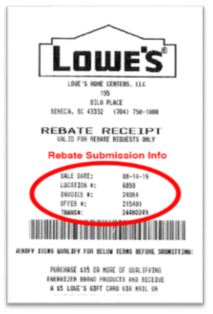
I purchased in-store and had my receipt sent via email. What do I need to submit for my rebate?
You can go to the Rebate Center at https://www.lowes.com/l/rebate-center.html and choose “Complete Form” under Submit Your Rebate. You will need to enter the Offer Number and Sales Date, then select the “In-Store” button to indicate where your purchase was made.
You will then be asked to enter Store Number, Transaction Number and Order Number. If your email receipt does not have your Transaction Number, this can be found by logging into your MyLowe’s account.
Once completed, you will receive a Confirmation Number to keep for your records. If you provided an email address, you will also get your Confirmation Number via email.
Example Receipt:
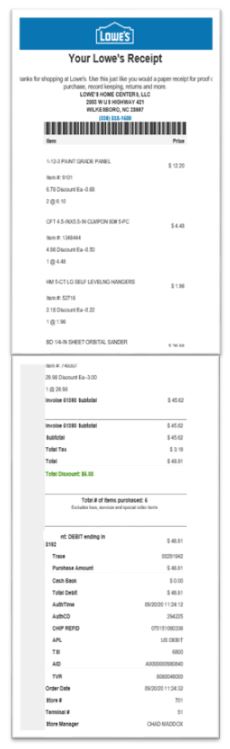
My rebate reward is a Prepaid Card. What do I need to know?
A Prepaid Card can be used anywhere that accepts Visa or MasterCard, in-store or online. Prepaid Cards do expire, so be sure to use before the Expiration Date noted on the card.
Once you submit your Prepaid Card rebate and your purchase is validated (please allow 6-8 weeks), you will receive an email in which you will need to select your preference to receive your rebate via email or USPS mail.
If you cannot find the selection email, please check your Spam or Junk email folders, or do a mailbox search for “rebate”. Depending on the offer the selection email communication comes from: notifications@lowes__rewards.com.
Important: We highly recommend you monitor your email and make your selection within 24 hours of receiving this email. If you do not select your preference within 90 days of receiving the email, the code (token) provided via email will expire. If your code (token) has expired, call 1-855-923-3022 to get a new code issued.
If you select fulfillment via email, your Prepaid Card rebate is available immediately.
If you select fulfillment via USPS mail, please allow 3-4 weeks for your Prepaid Card rebate to arrive. It may take a little longer during the holidays or during national weather events.
Example choice email:
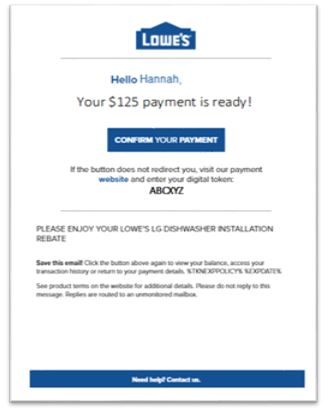
My rebate reward is a Gift Card. What do I need to know?
A Lowe’s Gift Card can be used in any Lowe’s location, in-store or online. Gift Cards do not expire.
At the time of completing your rebate, you will be given a choice to receive the Gift Card via email or USPS mail.
If you select fulfillment via email, your Gift Card rebate should arrive within 6-8 weeks. If you cannot find the email, please check your Spam or Junk email folders, or do a mailbox search for “rebate”.
If you select fulfillment via USPS mail, please allow 6-8 weeks for your Gift Card rebate to arrive via USPS first class mail. It may take a little longer during the holidays or during national weather events.
How do I check the status of my Rebate?
You can go to the Rebate Center at https://www.lowes.com/l/rebate-center.html and choose “Check My Rebate Status”. Using your Confirmation Number, mobile number or mailing address to look up your rebate and get status.
I checked the status of my rebate and it shows that my rebate is “Processing”. What does this mean?
If your rebate status is “Processing”, this means that your qualifying purchased is being verified and validated before the reward is issued.
Once this step is complete, your status will change to “Approved” or “Non-Compliance Determined”.
If you select fulfillment via email, your Gift Card rebate should arrive within 3-4 weeks. If you cannot find the email, please check your Spam or Junk email folders, or do a mailbox search for “rebate”.
If you select fulfillment via USPS mail, please allow 6-8 weeks for your Gift Card rebate to arrive via USPS first class mail. It may take a little longer during the holidays or during national weather events.
I have a question that is not in the FAQ. What do I do?
Please call 1-855-923-3022 and have a copy of your receipt ready. One of our Customer Care Representatives will be happy to help you.
